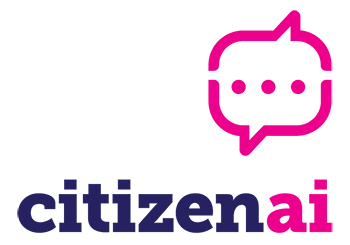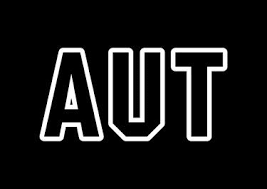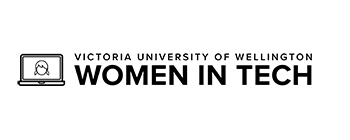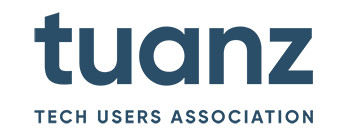NetHui is almost upon us, and it is time to get excited, but also get prepared to make the most of the online experience. Today I’m running through how I’ve set up for NetHui.
Find more information about how to participate, on our website.
I’ve signed up to Sched and Slack
I got my onboarding email about a week ago, followed by my unique Sched email. Slack is an optional extra, but I love to chat and connect with other Internet nerds, so I signed up to both.
Signing up to Sched was easy, and then I was able to select all of the sessions I am going to attend.
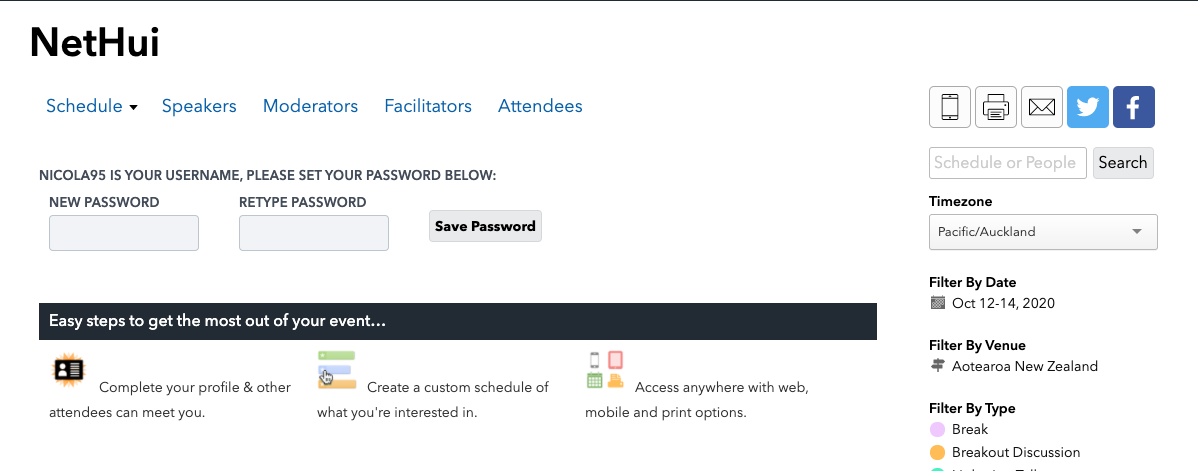
Screenshot of the Sched sign up page.
I got familiar with Sched and Slack
I’ve checked out the programme in Sched, and am going to use Sched as my conference home base. All of the sessions will be viewable from inside Sched.
I live in Slack for my day-to-day job, but it always takes some time to orient myself in a new space. I made sure I was in all the channels, and I posted a picture of my cat in #pets-of-nethui. Pippi doesn’t have enough likes yet, but it’s early days.

I have tested my NetHui setup
This was the hard one - where do I attend NetHui from, and how can I get the best experience? Many people will be joining from home, or from the office, and will have different options available to them.
In the office I have a nice two screen set up, so i can have Slack on one window, and the livestream on another:

My workstation, complete with NetHui Tui.
But I also have a mini version, for when I need to be in a quiet room so I can be talking in the break out rooms, and not distracting my office buds:
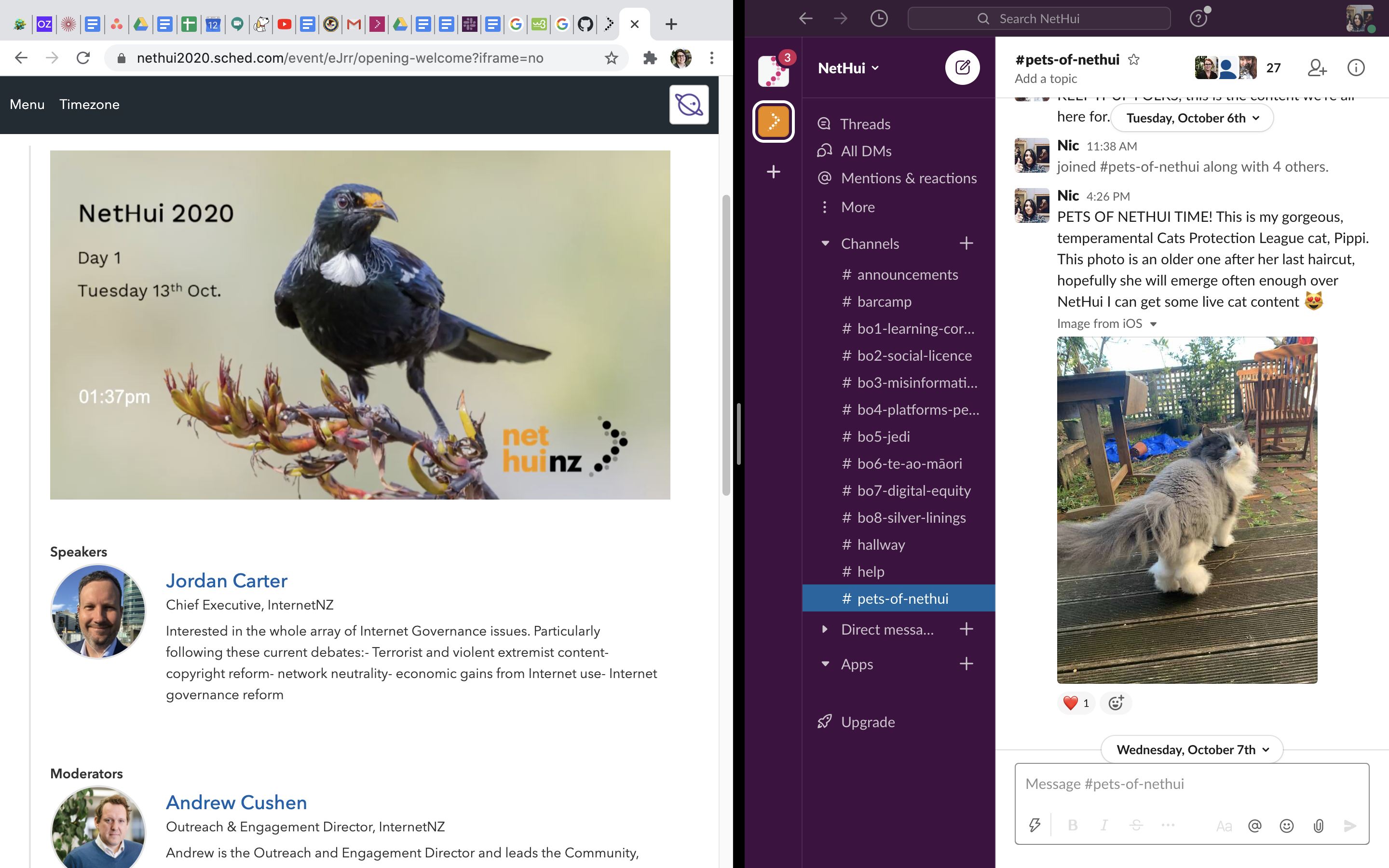
A screenshot of my screen, with the plenary session on one side and Slack on the other.
I know where to go for help
Tech is hard, that’s why there are so many conferences about it! If you get any trouble or have any questions, you can reach the NetHui team on your preferred channel:
- Send a DM to @InternetNZ on Twitter
- Email nethui@internetnz.net.nz
- If you are already in Slack, you can use the #help channel, or send a direct message to Maria Skatova, and she’ll do her best to help you ASAP.
Blog post by Nicola Brown, Senior Policy Advisor at InternetNZ.